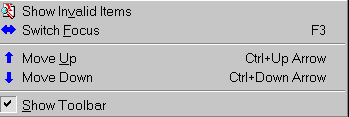
Use the View menu to customize the appearance of FastOpen and to help manage the order of items in the menu.
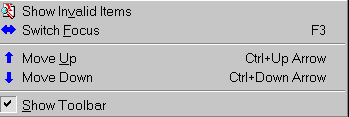
Many times menu items can become invalid, the
path that they point to doesn't exists. Select this menu item to display all the
invalid items in the
tree
Use this commands or the keyboard shortcuts
to change the order of item in the tree view. Note that you can use also drag
and drop to achieve
the same results.
This command switches the focus from the Item View to the Tree View and back.